 |
Flying High With Electric Power!
The Ampeer ON-LINE!
Fly the Future - Fly Electric! |
|---|
Site Table of Contents
| President: | Vice-President: | Secretary-Treasurer: |
| Ken Myers | Keith Shaw | Rick Sawicki |
| 1911 Bradshaw Ct. | 2756 Elmwood | 5089 Ledgewood Ct. W. |
| Commerce Twp., MI 48390 | Ann Arbor, MI 48104 | Commerce Twp., MI 48382 |
| (248) 669-8124 | (734) 973-6309 | (248) 685-7056 |
 | ||
| Board of Directors: | Board of Directors: | Ampeer Editor |
| David Stacer | Arthur Deane | Ken Myers |
| PO Box 75313 | 21690 Bedford Dr. | 1911 Bradshaw Ct. |
| Salem, MI 48175 | Northville, MI 48167 | Commerce Twp., MI 48390 |
| (313) 318-3288 | (248) 348-2058 | (248) 669-8124 |
| Upcoming EFO Flying Meeting: Saturday, October 09 Time: 10:00 a.m.
Place: Midwest RC Society 7 Mile Rd. Flying Field | ||
| FMA Closing Its Doors We've lost another great supplier. | Regarding "Lithium Ion and Lithium Polymer Battery Confusion" Vic Madison shares some thoughts on this article that appeared in the Sept. Ampeer |
| Wrapping Up The 2021 Mid-Am Ken Myers finishes up his report on this annual event. | Throttle Cut/Lock or Failsafe, Which Is the Safest? Doug Groutage and Ken Myers discuss this topic via email. |
| Radio Review Redux: FlySky FS-i6X Transmitter and iA6B Receiver Ken updated the original article and shares his new opinion about it. | Skymasters Indoor Flying Season 2021/2022 Info Event pre-notice. |
I received an email from Dave Stacer leading me to this announcement on RC Groups about FMA. Both Dave and I, as well as many of our club members, use FMA Chargers, so this announcement was very disappointing to us. KM "After 36 years in business FMA, Inc has made the decision to cease business operations, effective August 31, 2021. Also ceasing operations is the brand Revolectrix. Started in 1985 by Fred Marks, FMA has proudly served the R/C Hobby Industry for 25 of its 36 years. The pandemic brought multiple challenges to manufacturing FMA's products in Asia as disruptions in supply chains and multiple delays and staff shortages at our contract manufacturer all contributed to the decision. As owners and officers of FMA, my brother Tim and I are reaching retirement age and looking forward to pursuing other interests. Over the years we have made many friends in the business. We want to thank all those friends for the support and encouragement. Most of all we want to offer a special thanks to the thousands of customers who have made this family business a joy to operate. The Revolectrix and FMA websites, including both stores, REVO USA and REVO Singapore, will become inaccessible in the coming days. Phone and email service will continue until August 31. Our longest tenured employee and friend, Howard Matos, plans to continue serving the hobby community by offering a repair service for FMA and Revolectrix products. Howard's efforts will be unrelated to the FMA and Revolectrix business. More information will be available from Howard soon." Everything Changes. KM :-( Regarding "Lithium Ion and Lithium Polymer Battery Confusion" in the September 2021 Ampeer
Ken, I found your discussions and links in the September Ampeer on the topic of Lipo batteries to be very informative. However, I was looking for something straight forward and simple to provide to the members of my club. Most of my members would find many of your links to be above their comprehension. I found this video on YouTube that explains the pros and cons of these batteries in "laymen's" terms. LiFe vs LiPo: Which Battery is Better for Radio Control? Source: TurboTurkey, April 3, 2015 My Reply
In that article, I was trying to explain that the batteries noted as "Graphene" were a type of LiPo battery that falls under the larger category of Lithium Ion batteries. Thanks for sending along the link for the video. I recently found a video to add even more "confusion" to the battery world. In the video, Bruce Simpson notes that many chargers have a Lithium Ion setting on them that charges to 4.1v per cell. He also notes that cells like the LG HG2 and Sony VTC6, both 18650 types, now have a recommended charge termination voltage of 4.2v per cell. Is it safe to charge Li-Ion packs on a lipo setting? https://youtu.be/xoRrjnwinOE Source: RC Model Reviews, June 10, 2021 Gotta love innovation and progress! No wonder we are confused all of the time. Thanks,
Wrapping Up The 2021 Mid-Am
As previously mentioned in the August and September 2021 Ampeers, this was one of the best Mid-America electric flies in years! Here are a few more photos that share what a great time we had.  Ken Myers' RUA 2-4-10, 1963 Minnie Mambo, Fusion and his version of the 4-channel FliteTest Cub are shown in this photo.  In the photo are two of Robert Throne's planes flown at the Mid-Am.  It was great to see Mark Wolf flying again this year. Some of his planes are shown in the photo.  It was also great to see Tim Young back this year and flying some very interesting FliteTest models. That's Tim with the hat on in the center of the photo. He's not a kid anymore.  Keith Shaw is best known for his big, impressive planes, but he has a nostalgic side as well, as can be seen in this photo of his Chicken Hawk by Rick Sawicki. Rick's photos are used in the rest of this article as well. Keith's model was built from the Retro RC kit and beautifully finished.  This photo of Tim and Jim Young, awaiting a chance to fly and shows what a beautiful summer day it was.  As previously mentioned in the August 2021 Ampeer, Jim Ryan's autogyro was a big hit and drew a crowd whenever it flew.  In this photo Keith Shaw readies his venerable Comet for another great flight.  Roger Wilfong readies his "Flying Flea" for another flight.It is not an easy plane to fly, but he always does a great job. While the vast majority of pilots use Spektrum radios, note that Roger uses a Tactic radio, as did several others. Again, thanks so very much to Rick Sawicki for his great photos. Most of the ones in this issue were taken by him. Thank you Rick!!! More Rick Sawicki Mid-Am Photos can be found here. Keith and I hope that you can join us for the 38th Annual Mid-America Electric Flies in July of 2022! Thanks goes to all the wonderful fliers who participated and to those very special people who helped to sponsor this event! Throttle Cut/Lock or Failsafe, Which Is the Safest?
Hi Ken, We met in 2018 at the Mid-Am. I was the crazy Canuck who crashed the Midwest Cap232 and Mark crashed my build of his shockwave. (It wasn't his fault I think my stabilizer didn't have a tight fit). I hope you are well. I've been reading the results of the last Midwest. I wish I could've been there. At my new club here in Victoria, BC they are having a discussion about safety and well there are some heated differences. Someone said "I wish we knew someone who knew Ken or Keith". So here's my question - if you don't mind providing the answer. After finishing a flight the safety committee wants the pilot to turn off their TX then approach the plane and then disconnect the battery. They believe it is the safest option. The only issue I see here is if the fail-safe was set with the throttle on. However is there any likelihood of the Motor being activated? I was always taught, and read, that the best option is to have a kill switch, put it into the cutoff position and confirm it's off then take the plane to the bench. Disconnect the battery then turn off the TX. To me this is especially important when the access to the battery is from underneath the fuselage. You and Keith are well known here. I think your position will help us decide the safest procedure. Wishing you all the best,
My reply:
Good to hear from you. :-) I called Keith when he got home from a flying event today. We discussed your question and both of us agree that with 2.4GHz equipment that it is six of one, half a dozen of the other. IF (that's a big IF), the failsafe IS set or the throttle has a working throttle cut/lock switch, either way is fine. Keith mentioned that the only problem with using the failsafe, was forgetting to actually take the LiPo out when the plane is returned to the pits. Of course any 72MHz equipment needs the transmitter turned off last. I would suggest adopting an either or rule and everyone should be happy. Later,
And from Doug
Thanks for the quick reply. I've passed on your response to the safety committee. I added my two cents - I think the rule should be:
Fail safe for plane must be set to throttle off. Verified when inspecting plane on initial inspection and first flight of each say. No exceptions. TX must have a throttle lock or cutoff switch. Verified each time a plane is inspected on initial inspection. After flying upon landing, throttle cut/lock to be activated and verified that the motor is disarmed - take plane to pits launch area advising ppl to stand clear - disconnect battery upon arrival at the bench. Then turn off TX. All the best to you!
While researching Doug's question, I ran across this on RC Groups.
It seems that everything changes or is changing. Radio Review Redux: FlySky FS-i6X Transmitter and iA6B Receiver
Preface: I have been flying Tactic radio transmitters and receivers since May of 2013. The Tactic TTX650 transmitter, predecessor to the now discontinued TTX660, had worked well and reliably for me for 8 years now. I have three TTX650s and a TTX660. They are easy for me to program and they just work great! There was no reason that I WANTED to change, until I learned, in July of 2021, that the Tactic line of radios was discontinued. Back in 2018, while I was doing research on other less expensive radio systems that could be used by beginners, the FlySky FS-i6 kept popping up in both online reviews and YouTube videos. "The FlySky FS-i6 is a great entry level 6-channel telemetry 2.4ghz computer transmitter..." is typically found in online reviews. This is not the FS-i6X that is reviewed here. It is the FS-i6X predecessor being reviewed in the video on this Webpage as well as below. Another Webpage titled, "Flysky Transmitters: what to know before you buy", includes a brief look at all three versions of the FlySky FS-i6, which includes the FS-i6, FS-i6S and FS-i6X. The "Review of the i6 Not i6X" Nov. 11, 2016 on Propwashed by James stated, "My initial thought was the FS-i6 would be a good entry-level radio. After using it, though, it's hard to call this radio "entry-level" anymore." This review is no longer available. Many of the video reviews on YouTube, for the FS-i6, had titles similar to "'FlySky FS-i6 Best Beginner's Radio" with its 268,925 views in September of 2021. I have found that the author of the video, Andrew Newton, is quite a reliable source. I watched the video review by Bruce Simpson, who I highly respect, for the FS-i6, NOT the FS-i6X. I found some of Bruce's comments interesting; "It has the usual sticks, they feel eh, I know this thing, it's a $45 radio." In the video he commented on the two antennas attached to the 2.4GHz module and states, "I think the transmitter probably alternates between antennas on a per-data-packet basis." One antenna is located in the handle and the other in the projection at the top of the transmitter under the handle center. Several of the quality "issues" Bruce noted in the video had already been addressed by FlySky in the newer i6X version. The receiver, that was shown in Bruce's video, was the FS-iA6B. The receiver that came with my FS-i6X was also labeled FS-iA6B. They do not have the same labels on them. Bruce's receiver noted the receiver input voltage as 4.0-6.5V and mine is noted as 4.0-8.4V. I noted online, especially on RC Groups, that someone is providing updated and enhanced firmware for the FS-i6. The person who developed the 'alternate' firmware is not associated with FlySky. Quite often, Chinese suppliers and vendors have circumvented the FCC certification for their equipment and still sold their products in the USA. Before ordering the FlySky FS-i6X, I checked the FCC site to see if it was actually sent through the FCC certification process. The system verification was checked at the FCC Grantee Code Web site. Here is what I found on the FCC Web site:
In the three years since this article was first published, Hobby King was assessed a HUGE fine by the USA FCC for selling uncertified radio systems here in the US. After verifying that it was FCC certified, I downloaded the users manual, in .pdf format, from the FlySky Website. The version I downloaded was not searchable. That gave me a "Con" originally. Luckily, that link is no longer available. In 2021 I found the current manual here. It notes of that page, the update date was on Nov. 11, 2017. That page also noted a firmware update dated Oct. 23, 2019. That eliminated an original "Con" where I stated, "The .pdf manual is not searchable." It is now a "Pro" as this manual is searchable. The good thing about the manual is that the English is quite good. Unfortunately there are too many errors and omissions in downloaded manual. The way the sections are organized does not seem as logical as it could be. The transmitter batteries installation is in Section 3 of manual after the section where information was given about the receiver and hooking up the servos and receiver battery. The System Setup of the transmitter, which is universal to the transmitter, is located in Section 7. The Function Setup, which is specific to each plane, is located in Section 5. Statements from the manual are in bold font and my comments are not. Page 4
Page 5
Page 6
Page 8
2.3 Receiver Overview
Page 9
Page 10
Page 11
Page 12
Page 13
Page 15
Part 6. Helicopter Functions - again no mention of Menus and how to navigate. Page 21
The FlySky FS-i6X system was ordered on March 19, 2018 through Amazon Prime at a cost of $58.50. In September 2021, it can still be found on Amazon for that price or LESS! If I had ordered a Tactic TTX660 with a TR625 receiver, at that time, it would have cost $149.98 with my Tower Hobbies club membership and free shipping. The Tactic system was about 2.5 times more expensive than the FlySky System. The unit arrived on March 21, 2018. FlySky is the original equipment manufacturer (OEM) for Eachine, iRange, and HobbyKing's Turnigy TGY series. Each of the 'brands' can be found with different receivers in the package with them depending on who the brand is targeting. All of the versions of the i6X appear to be the same transmitter with different names on them. It does not appear that HobbyKing has a Turnigy TGY i6X at this time.  The box for the system contained; a Quick Start Guide, the FS-i6X transmitter, the FS-iA6B receiver, a bind plug, and a cable for updating the firmware. There was no manual in the box. The Quick Start Guide is a 5 page fold out sheet. One side is printed in Chinese with English on the other side. The Quick Start Guide's font is EXTREMELY small. A quick read of the Quick Start Guide, using a magnifying glass, showed the same warnings as given in the manual. Overall there was really no useful information presented in the guide. There was no information in the guide regarding the receiver. The first thing I did with the transmitter was to wiggle the sticks to get their 'feel'. The stick assemblies/gimbals felt loose to me, and had no tension or resistance to my moving them. Too me, they had a horrible feel to them, or really no 'feel' to them at all. Stick 'feel' is very subjective. Throughout the summer of 2018 I let many of my flying buddies give me their opinions about the 'feel' of the sticks. Some folks liked them and others thought they were sort of okay. The FS-i6X appears to have the same gimbals as the FS-i6, its predecessor. There is a review online of the i6 that states, "The gimbals feel pretty good..." and "They feel nice and smooth and have a good center...". The gimbals on the i6X, in my possession, do NOT center well, as can be seen on the display screen in the System menu. I had read online, or saw in a YouTube video, that the non-ratcheting throttle could be tightened. I removed the back of the transmitter and found that only the tension on the non-ratcheting throttle stick could be tightened. I tightened the throttle stick screw. Before replacing the back cover of the transmitter, I inserted four Duracell AA batteries into the battery holder. No batteries come with the transmitter. I noticed that the springs that provide pressure on the individual batteries in the battery holder are about 1/2 the size, and force, of the ones in the Tactic TTX650 battery box. The transmitter turned on when the switch was pushed up. Next the manual suggested plugging the servos into the receiver and connecting a battery to supply power to the receiver. The servo and battery connectors plug in at end of receiver, not on the top. Neither the manual or labeling on the receiver indicates the polarity of the connector plugs. The receptacles for the connectors have small slots in them just above where the actual connector plugs in. The little slots looked like they should take a Futaba style plug with the rib on the Futaba connector indicating the signal wire. That appeared to be a correct guess. 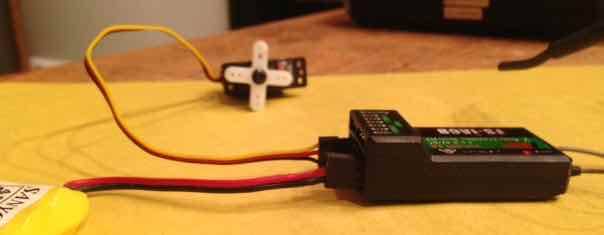 The battery and servo connectors were plugged in with the negative wire, as shown in the photo, on bottom of case for both a 4.8V NiMH pack and the servos. The transmitter was turned on and then the receiver battery was plugged in. Since the receiver was pre-bound to the transmitter, everything worked. I unplugged the receiver and turned off the transmitter. The FS-iA6B weighed 16g/0.56 oz. compared to my Tactic TR625 at 9.65g/0.34 oz.  The photo shows the FS-iA6B and a comparable Tactic TR625 receiver. The FlySky receiver is considerably larger. 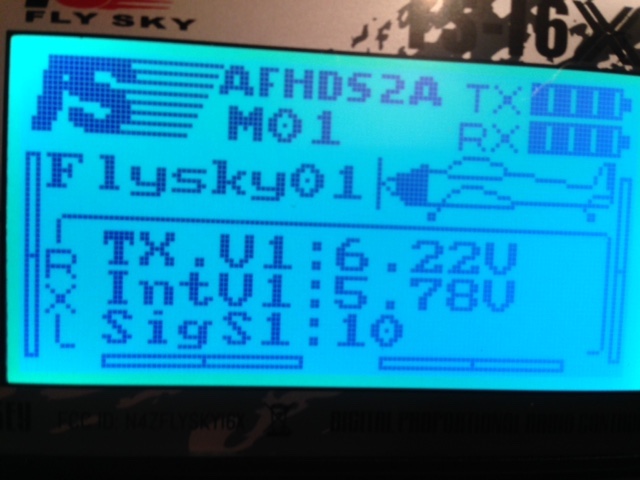 While the transmitter was on, and the receiver plugged into the external NiMH battery, I noted that the bright LCD screen showed the battery voltage of the transmitter (TX.V1), the battery voltage of the receiver pack (IntV1) and something called SigS1. It seems that SigS1 might mean signal strength, or possibly signal status, but there is no indication of that in any of the literature. An up to eight character model name had not been entered yet. The default of Flysky01 showed on the screen. The default icon of a plane was also visible. M01 indicates the position in the available 20 model memory. The graphic in the upper right hand corner of the screen indicates the relative remaining capacity of the transmitter (TX) and receiver (RX) batteries. The values used to create the relative capacity remaining can be changed for the receiver but NOT for the transmitter. The backlight goes off very quickly and there is no provision to set the time that it is on to a longer interval. The short backlight time can sometimes make the programming harder than it should be. The screen is difficult to see when the backlight is off. Because of the graphics used on the front of the transmitter, the buttons, on the face of the transmitter are extremely difficult to read. The buttons are labeled "UP", "DOWN", and "BIND KEY" to the left of the LCD screen and "OK" and "CANCEL" on the right of the screen just above the on/off switch. The "OK" and "Cancel" buttons are used for different purposes depending on what screen is on in the menu and how long the button is held down. A quick press on the "OK" button is sometimes an enter button for a menu item. From the main screen, a long press/hold for a few seconds enters the programming menus. (I found that by trial and error and checking Web sites. Actually, some Web sites/videos had it wrong. KM) 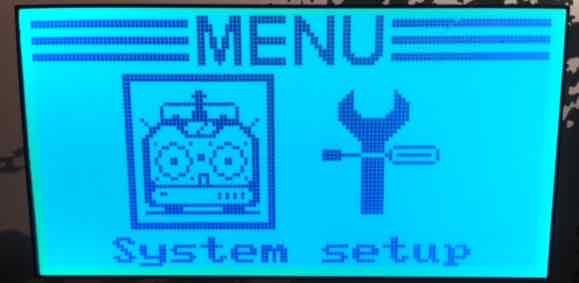 Upon entering the programming mode, there are two sub-menus available. System setup (icon: transmitter) and Function setup (icon: wrench & screwdriver respectively). What can be changed in the menus is noted in the manual. Sometimes what is being changed, when it is necessary to change it, and how it should be changed is a bit unclear. For example, in the RX Setup there is a servo frequency setup. I had never seen that before. I had to look up servo frequency on the Internet. 50 Hz seems "standard" for RC servos using PPM. I don't think this has any effect on PWM. Therefore, I didn't need to change it as it doesn't seem to relate to PWM, which I am using for my airplane set up. In the Systems menu I looked up the Firmware Version. It was FLYSKY FS-i6X 1.0 30-Mar-2017. As previously note, a newer version of the firmware is available here. Looking at the stick movements associated with the model I was setting up, I found that Channel 3, the throttle, did not need reversing as it does on Tactic and Futaba transmitters. Channels 1 and 4 needed reversing for the way the RUA 2-4-10 servos were mounted in the airframe. The Function Setup menu was chosen and then Reverse Function (5.2). It was very easy to do. The second programming I wanted to do was to mix the rudder with the ailerons so that my RUA-2-4-10 3-channel plane uses the same stick movements on the ground and in the air as a 4-channel plane. The mix worked when I mixed the rudder as the Master, channel 4, with the ailerons as Slave, channel 1. Both sticks are active when the "rudder" servo in the plane is plugged into the aileron channel (channel 1) of the receiver, but not when the rudder servo is plugged into the rudder servo (channel 4). When the rudder servo is plugged into the rudder slot (channel 4), only the rudder works and not the ailerons. Doing it either way on my Tactic TTX650 and TR625 receiver allows both sticks to always function. While I was programming the mix, I noticed the beep associated with a key press or alarm is very low. There is no way to make the beep louder. The transmitter sounds an alarm if all of the switches are not in the "up" position and the throttle is not all the way down. The rotating variable switch positions do not sound an alarm by default. They might if they are an active switch. By default they are off. The model was given a name in the Systems menu, Model name menu (7.2). The model was named RUA, which used only three of the 8 available characters. A throttle lock was created using one of the three two-position switches. There were two steps involved. In System setup, Aux. switches, switch D was turned on. In Functions Setup, Throttle hold, Hold was turned on and the Value set to 0%. When switch D is in the up position, the throttle works normally, when switch D is flipped down, the throttle will not function. The other 2 two-position switches, the three-position switch as well as the two variable position switches were not used in the setup. There was a hint that came up in the Throttle Hold (5.13) section of the manual. "To return a setting to default, press and hold the "OK" key for 3 seconds." I had to use that hint when I mistakenly set up the voltages in RX setup thinking I could change the alarm on the battery. The alarm and capacity for the transmitter battery cannot be changed by the user. There is a 'hint' that the transmitter and receiver share information. Section 8 of the manual is RX Setup. Failsafe (8.3) is in that section, but for the failsafe to work, the settings have to be in the receiver. All the rest of the Section 8 functions also need to be in the receiver. I set up the failsafe (RX Setup 8.3) on the transmitter with throttle at 100%, rudder at -1% (that's right rudder, elevator at -8% (that's up elevator) and aileron at 0%. It is very hard to do accurately. I lost my first settings because I forgot to press and hold the "Cancel" key after setting up all 4 channels. The failsafe was tested by turning on the transmitter and then plugging in a power battery. The throttle was advanced slightly. The plane was held firmly. The transmitter was turned off. Once the transmitter was turned off, the motor stopped running and the the rudder and elevator went to the positions that were programmed into the failsafe. It worked as expected. I attempted to find a way that two servos could be plugged into two different channels to provide independent adjustments for aileron control. I couldn't find a way to set up two servos for independent aileron servos. A "Y" harness must be used for two aileron servos. The literature implies that this is a 6- AND 10-channel radio. It only becomes a 10-channel radio when iBus and PPM are functioning. For an airplane, using PWM, it is a 6-channel radio system. On April 26, 2018, the system was flown in one of my RUA 2-4-10 trainers for the first time. First Roger Wilfong and I ranged checked the radio by walking away from each other. He had the transmitter and I had the plane with the receiver in it. He would give an elevator command followed by a quick blip of the throttle and then I'd walk another 50 paces. When I reached the distance from him that I thought I would not exceed when flying the plane, I called it good. I flew the plane in a normal training fashion. There appeared to be no radio RF link problems at any time. The sticks just didn't feel right to ME, but the whole flight was well controlled and the plane did what I asked of it. I continued to fly the system in this plane through the flying season of 2018. Beginners and seasoned pilots flew the plane using this radio. When I asked the seasoned pilots how they thought the radio felt and worked, they noted that it was okay. Pros:
Cons:
This comment has really changed between 2018 and 2021. I can now recommend the FlySky FS-i6X system for beginners, but why? Even given the poor quality of the sticks with no adjustable tension and poor centering, having no way to do a reduced the RF output for a range check, not being able to set the battery alarm voltage for the transmitter, and having no timer, I believe this to be the best value computer style radio on the market in 2021. Even with a recent slight price increase, it's inexpensive for a 6-channel computer transmitter and companion receiver. The unit that I had worked and flew the RUA 2-4-10 through the flying season with no signs of any glitch. It was a very dependable and reliable system for ME. Skymasters Indoor Flying Season 2021/2022 Info
Attention Indoor Pilots, Skymasters President, Pete Foss and I are happy to announce that we have received confirmation from REIMAGINE Recreation Company, the Service Manager for United Wholesale Mortgage Sports Complex that they have secured Field #4 for us to fly indoors this winter. Some of you may remember flying on Field #4 over the Christmas Holidays a couple of years back. Note: Field #4 has its own entrance at the back, northwest end of the building and it has plenty of dedicated parking. You might ask why the change from Field #3 to Field #4. United Wholesale Mortgage Sports Complex (UWMSC) has made many changes to the buildings since the purchase of Ultimate Soccer Arenas last year. Field #1 was located on the southwest side of the front entrance and is no longer a soccer field. It has been reconfigured into partitioned training areas for United Wholesale Mortgage Corp. with a presentation auditorium. Field #2 the center and smallest field remains the same and will be used for lacrosse and field hockey. Field #3, where we used to fly has also been changed in its entirety. The grass carpet has been completely removed and replaced with an epoxy floor from end to end. They are hanging netting partitions and the lighting has been upgraded. This area will be used for volleyball and basketball courts. Now to Field #4. It remains the same, a full size indoor soccer field with improved lighting. This is where we will be flying. Due to a the scheduling conflict with UWMSC it was necessary to move our flying day from Tuesdays to Wednesdays to retain our same 10 a.m. to 1 p.m. time slot. The Indoor winter season will begin on Wednesday, October 20th. We are looking forward to seeing you soon and will keep you updated when more info becomes available. Stay tuned to the Skymasters web page at: www.skymasters.org. Fred E.
To Reach Ken Myers, you can land mail to the address at the top of the page. My E-mail address is: KMyersEFO@theampeer.org |
